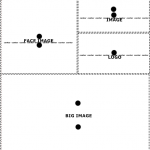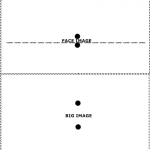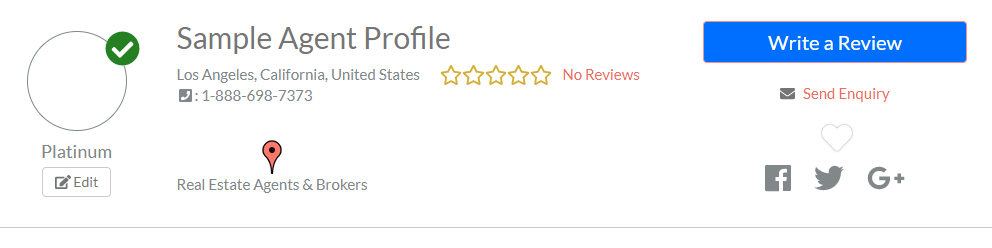
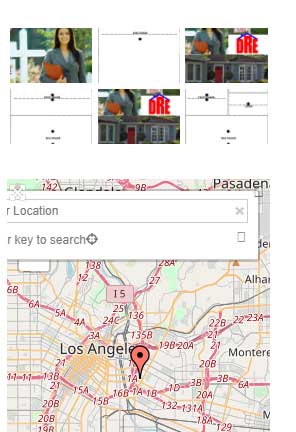 This page will show you about some of the finishing touches to edit your profile.
This page will show you about some of the finishing touches to edit your profile.
Profile
Address: United States
Contact: 1-888-698-7373
If you are a real estate professional and you do not have a profile, click here.
If you have a profile and you need help logging in, click here.
Customize Your Profile
If you have a profile and you are ready customize it, we want to lay out some tips for that on this page. Here are a few things you can do to customize your profile.
 Customize the Circle Image
Customize the Circle Image
You can change the avatar in the circle by signing up for a “gravatar” from gravatar.com using your USDRE registered email address – it is a free service that connects your email address with an avatar throughout a number of social profiles. Click here to goto Gravatar.com (a 3rd party service)
Login
Log in to your profile to update important things like your contact information and your email address so that you can receive customer enquirys when sent to you. If you need help logging in, click here.
Type a Description
If you type lots of text for a good description, your profile will rank better. Include keywords of nearby area and city names.
Making Your Profile Image
We recommend an image 800px high x 600px wide with the center of the persons face as outlined in the sample images below. You can choose from multiple image layouts for your profile picture, below are some templates for the most common layouts used.
Tips for profile images:
1. Don’t use an image that is too small – it can make the image blurry.
2. Be sure to center the face pic according to the specs below so your profile renders nicely on all devices.
3. If you can not upload a picture from your phone because the image size is too large, reduce the image size using your phone by doing a screen-capture of the image, and uploading that instead; the file size will be smaller.
Below are some templates for the most common layouts used.