Step 1 – How To Login to an Agent Account
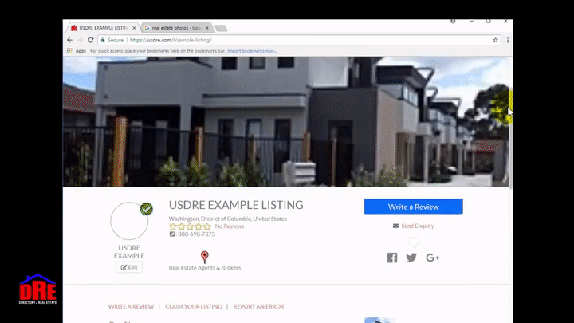 Scroll to the top of this page and click on MY ACCOUNT…,
Scroll to the top of this page and click on MY ACCOUNT…,- Login using your email address and password and click SIGN IN…, (Password was emailed to you – no password? contact us.)
- Once signed-in, click on MY PROFILE
- Then click on EDIT to make changes to your listing
Step 2 – How To EDIT an Agent profile in the profile editor
- Login (instructions above)
- Once signed-in, click again on MY PROFILE
- Click on EDIT to modify your profile listings
- This will lead you to the PROFILE EDITOR PAGE
- To UPDATE your listing, type a title and a description…,
- Input your phone number and your address.
- Then make sure it shows your email address so that when people send messages to you through your profile, the messages will be able to be sent to you.
- Finally, UPLOAD your favorite photo by dragging and dropping it onto the selected area. This photo will be the highlight of your profile and will be the first thing people see when browsing the directory. If you have a premium listing, you can upload multiple photos.
- When you are all done, click REVIEW YOUR LISTING to see a preview before you save it.
- If The preview looks the way you want, click UPDATE NOW at the top of the screen.
- Now that it is saved, you can click VIEW YOUR SUBMITTED INFORMATION to see your profile.
CONTACTING THE USDRE
Premium profiles come with a number of extra features that FREE profiles do not, including phone support and guaranteed real estate transactions. To find out more about this, click here.
If you need the phone number for Premium support, click on CONTACT THE USDRE at the bottom of your profile.
