
Agents that have a profile listing on USDRE can import their reviews from other websites like Google, Yelp, Zillow, Realtor, Anywhere. If you’re logged in, you can simply import each review at this link: https://usdre.com/profile-reviews/ otherwise, follow the steps below.
Reviews are an important part of doing business. In addition to importing existing reviews, we encourage agents to invite other people to visit USDRE and write new reviews about them and the work they do. These can be from anyone who knows what they are talking about – clients, friends, family, neighbors, anyone. The most important thing is that all reviews must be honest and truthful.
How to Import Reviews
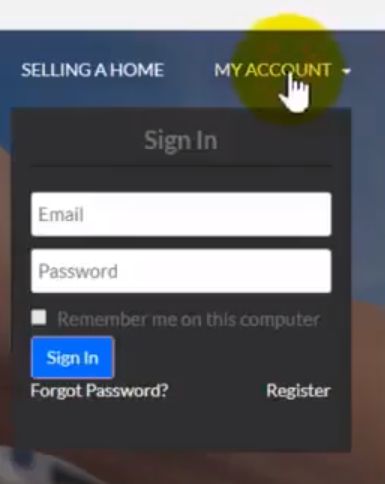 To Copy existing reviews to your USDRE profile, follow these steps:
To Copy existing reviews to your USDRE profile, follow these steps:
1. goto USDRE.com
2. login to your profile
click on MY ACCOUNT in the top menu
enter your username and password to login
3. click MY PROFILE link in the top menu
this will take you to your Profile Listings
4. click IMPORT REVIEWS
(link near the top of the page)
this will take you to the Import Reviews Form
5. on Import Reviews Form: https://usdre.com/profile-reviews/
copy each review to this form and press submit
allow 48 hours for your review to be visible
