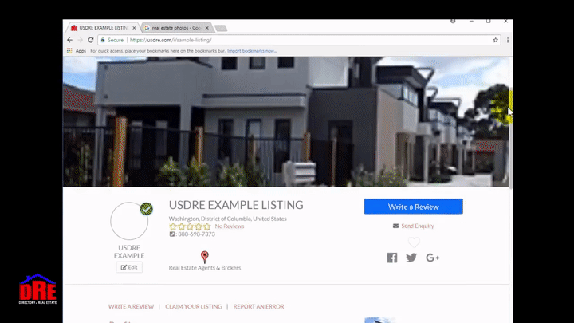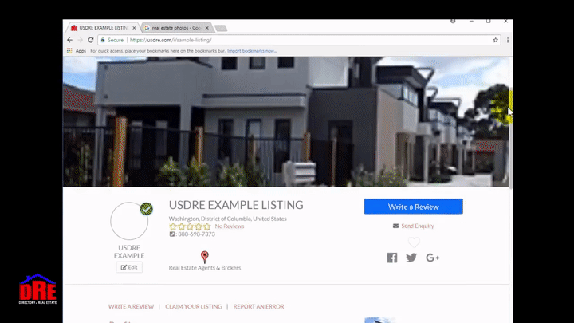
First, get to the profile editor
- Once signed-in, click on MY PROFILE
- Then click on EDIT to modify your profile listing
- This will lead you to the PROFILE EDITOR PAGE
-
To UPDATE your listing, type a title and a description.
-
Input your phone number and your address.
-
Then make sure it shows your email address so that when people send messages to you through your profile, the messages will be able to be sent to you.
-
Finally, UPLOAD your favorite photo by dragging and dropping it onto the selected area. This photo will be the highlight of your profile and will be the first thing people see when browsing the directory. If you have a premium listing, you can upload multiple photos.
-
When you are all done, click REVIEW YOUR LISTING to see a preview before you save it.
-
If The preview looks the way you want, click UPDATE NOW at the top of the screen.
-
Now that it is saved, you can click VIEW YOUR SUBMITTED INFORMATION to see your profile.
If you still need help, please contact us